What Are Effective Communication Tips for Working Remotely?
Working remotely requires adapting communication strategies to ensure that teams stay aligned, productive, and engaged despite the physical distance. Here are several proven tips that help foster clarity and connectivity.
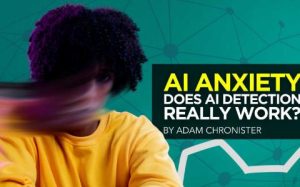
1. Use the Right Communication Tools
Remote work relies on the tools you use to share information and connect with your team. Find a balance between chat platforms like Slack or Microsoft Teams for quick exchanges and video conferencing tools like Zoom or Google Meet for more personal, face-to-face interaction. File-sharing tools should allow seamless sharing and collaboration without confusing email chains.
2. Schedule Regular Check-ins
Set up recurring meetings to touch base with your team, whether daily, weekly, or bi-weekly. The frequency will depend on the team's needs and project complexity. These check-ins keep everyone on the same page and provide opportunities to address challenges early. For example, a 15-minute daily scrum meeting allows quick updates on progress, roadblocks, and goals.
3. Set Clear Expectations
Outline your team's expectations regarding response times, communication channels, and working hours. This helps everyone understand when they are expected to be available and when they can focus on deep work. Clarifying these expectations will prevent frustration over slow responses and unavailability.
4. Provide Context in Conversations
Since body language and tone can be easily misinterpreted over text, providing context is crucial. When assigning tasks or giving feedback, include specific reasons and examples to clarify your message. For instance, if a task requires specific formatting, explain the standard you're following and link to examples.
5. Encourage Team Bonding
Creating a sense of camaraderie is challenging when you're not in the same physical space. Consider virtual social events like trivia sessions, happy hours, or even a shared-interest chat group. Building relationships outside of work-related topics improves trust and communication across the team.
6. Document Everything
Maintain detailed records of decisions made, deadlines, and tasks assigned. This minimizes confusion and ensures that every team member has access to the same information. Whether using project management software like Trello or a simple shared document, document everything for easy reference.
For more detailed communication tips for working remotely, check out this resource. Adopting these practices will create a healthier and more efficient remote work environment, ensuring every team member feels informed and connected.
Final Thoughts
With the right communication habits, your team can bridge the gap that comes with remote work. By selecting appropriate tools, scheduling regular check-ins, and promoting a culture of clarity, you can build a remote work system that encourages productivity and camaraderie while reducing misunderstandings.
